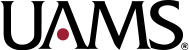You can now earn credit toward earning or maintaining your Certified Research Specialist (CRS) credential at your convenience, just by reading the IRB’s Research News Blog!
Online quizzes based on blog entries are now available! So — Read the blog, pass the (open-book) test, and earn 0.5 credit hours! At your convenience! We plan to post four of these quizzes per year, making it possible to earn up to 2 hours each year.
To get started, go to learnondemand.org. Click “login” at upper right, and create a profile if you don’t already have one.
Once that’s done (see the first Helpful Hint below regarding how long this might take), you’ll be sent back to the learnondemand.org main page.
In the search box at upper right, type in “IRB” (with no quotes).
At the next screen, hit “launch” and proceed through the program.
HELPFUL HINTS:
One thing we’ve noticed — working in learnondemand.org, and especially setting up a profile, can take a little time. As in, a “click a button, go take a coffee break, maybe by the time you get back it will have advanced” little while. So you may want to create the profile at your first session, and then come back later to actually take the course.
Keep the blog open while you are doing the activity. Each test question refers to a specific blog item, and the date the blog item appeared is in each question. Blog items are listed by date on the blog, so you can look them up while doing the activity.
If you have trouble logging in or using the program, please email or IM (using Lync) Edith Paal in the IRB office. IM is preferred so we can share your screen and see what’s going on when you try to log in and work in learnondemand.