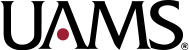You can access Clinical Research Administration (CLARA) using your UAMS login and password.
If your UAMS login and password aren’t working in CLARA, please contact the UAMS Institutional Review Board office, and we will activate your account.
If you don’t have a UAMS login and password, go to the CLARA homepage, click on the Don’t have an account? button, and complete the electronic form. The Institutional Review Board office will create your account, and the system will send your login and temporary password to the email address entered in the request form.