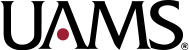In the past, CLARA users could access study documents via live links at the bottom of a particular form (new submission form, modification form, etc.). We’ve made some changes in CLARA related to document access, so those links will no longer be live. To see documents in CLARA, you’ll now go to the “documents” tab.
When you are working in a particular form, the first items you’ll see when you click the “documents” tab are just the documents associated with that form. To see all protocol documents, click the “all documents” link at upper left.