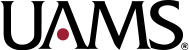CLARA allows reviewers and IRB office staff to make two different types of notations on studies they’re reviewing — “Notes” and “Contingencies.” There are important differences between the two, and using them correctly will improve workflows and speed up submission processing (and that can mean shorter meetings!). Here is a refresher on how to use these commenting functions:
- Please remember to record your notes and draft contingencies in CLARA before the meeting. Having them already typed in pre-meeting means we won’t have to type them during the meeting, which saves everybody time. And shortens the meeting!
- Use the “note” function only for items to which the PI will not have to respond to get the study approved. Notes are great to document things for the record, such as why you think the study qualifies for a particular waiver, or to put in background information to supplement a particular decision, or to direct the IRB’s attention to a particular issue to consider. We use the “note” function in the office a lot. We want to make sure that people reviewing a file two years from now are able to figure out why we acted the way we did, and “notes” are really helpful in that regard. A “note” can also be added to the IRB’s letter to inform the PI of a suggested, but not required, change to make in the future. You can also “note” items that you’d like the IRB to discuss in meetings, but that you’re not sure the IRB will require a contingency on.
- Use the “contingency” function to note draft contingencies. These are changes the PI will, or may, have to make prior to approval. Keep in mind that ALL contingencies are draft contingencies until they have been discussed and agreed on at the IRB meeting (or by the expedited reviewer, as the case may be) and are subject to revision or deletion, depending on what the IRB decides. When you write a draft contingency, you will have the option of marking it as major or minor, and the author of the contingency will be evident. Note that contingencies are anonymized before they are sent to PIs, as finalized contingencies are considered to come from the IRB, and not from individual reviewers.
- Speaking of individual reviewers, and at some risk of repeating ourselves, please note that all contingencies are *draft* contingencies, regardless of who writes them. ALL contingencies are open for discussion, revision, or deletion until the IRB finalizes them. So please don’t use the “note” function to write a draft contingency. Doing so causes a lot of extra clicking and changing for the person who might later have to change it to a contingency, and this staffer doesn’t have a lot of time to do that clicking and changing.
- Don’t click the “attach to letter” box on a draft contingency, or on any note the PI doesn’t need to see. “Attach to letter” makes the item visible to the study team. If they see a draft contingency before it’s finalized, they may start trying to address it, which causes at least two problems. First, the contingency may change, or go away entirely, after the IRB reviews the study, so they will have made the change for nothing. Second, they’ll try to upload revised documents before they ever actually receive the contingency, which they’re not allowed to do, and then they call the office in a panic, and we have to walk them through the process of waiting to hear from the IRB before making any changes. PIs also don’t need to see notes we make just to document decisions made in the office, e.g. “Pre-review corrected the stacking of uploaded documents.”
- Please type notes and contingencies directly into CLARA. Typing them into a Word document and then cutting and pasting them into CLARA works, but it causes weird formatting issues that have to be individually removed. Again, that takes a lot of clicking around on staff’s part, and we like to try to minimize that workload when we can.