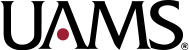Does CLARA sometimes start sending you weird error messages, or seem to hang up while you’re working in it? If so, the first thing to do is check which browser you’re using. CLARA works best in the Chrome browser. It is prone to error messages and other weird actions when opened in other browsers. Also, while CLARA was not designed with Mac users in mind, we’re told that it works pretty well using the Chrome browser on Mac products.
So, when you seem to be stuck while using CLARA (it’s not letting you sign and submit a document, for example, or it’s sending you some weird error message), please double-check that you’re using the Chrome browser. If you’re not, please sign out and reopen CLARA in Chrome to try again. If that still doesn’t work, give us a call at the IRB office so we can help you troubleshoot.