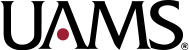While CLARA was designed to be relatively simple to use (“If you can use TurboTax, you can use CLARA,” we like to tell people), the first few submissions can be a bit daunting.
The “Help” section in CLARA has a user guide that can help you through those first few submissions. To access it, log in to CLARA, click on the “Help” link in the black bar on the top of the page, and then click on “CLARA user guide” at the top of the next page. You can access this guide whenever you need a refresher on how to complete something in CLARA.
The illustration below also shows some of the other topics for which background information related to CLARA is available. We encourage research teams to poke around the help section whenever they need help doing something in CLARA.