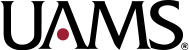Sometimes when you’re reviewing a study modification or continuing review (CR), you’ll want to look up previous study documents or CRs or other forms. Finding previously submitted items is easy in CLARA. For a study that migrated into CLARA from ARIA, if you want to look up something that was migrated over from ARIA, first go to the “forms” tab in the study. The first item on that tab will be labeled “Archive”. Click on the Archive form, and then on “View Summary” under “Actions” on the right:
At the bottom of this form, you’ll see a section titled “ARIA Documents.” All the forms and documents that the PI submitted into ARIA will appear in the table here here, defaulted to date order. You can sort these documents using the column headers at the top of each column. “Type” may be the one you use most frequently, because that will sort the documents alphabetically and put all the documents/forms of the same type next to each other. Click right on the column header to sort:
And, abracadabra, your documents/forms are sorted alphabetically by type, making all the forms/documents of the same type easy to find:
The “click on the column header” trick also works for items uploaded directly in to CLARA. You can sort both forms and documents by clicking on the appropriate column header. Here again, CLARA’s default is to sort items by date, but you may find it helpful to sort them by type, which you can do by clicking on the “Form” column header:
Once you’ve clicked, again, you’ll see the forms listed alphabetically by type:
The same trick works on CLARA’s “Documents” tab. Click on the “Type” column header to sort all items by the “Type” that was associated with them when they were uploaded into CLARA. This is an easy way to find all of the previous versions of specific items, such as consent forms or protocol documents.