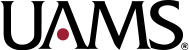Here’s a quick recap of the options available to reviewers to note comments and contingencies when they’re reviewing CLARA submissions. The “contingencies” option is for items that require a response from the study team. The “note” option can be used when you want to make a suggestion to the study team, or to bring something to the attention of the other reviewers. The “note” function should not be used for anything that requires a response.
Reviewers should not expect to use the “studywide note” option. CLARA is designed so that notes and contingencies automatically link to the specific form with which they are associated. For example, if you’re reviewing a modification form, your notes and contingencies will only appear when that particular form is opened. The “studywide note” checkbox will make a particular note appear with every form that is submitted through the life of the study. It’s most often used by the IRB office staff to relay general information that is pertinent for the entire study and typically does not apply to individual form reviews. Also, please do not use the “required change” button. That option is used by other research oversight offices, not the IRB.