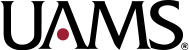We’ve revised the CLARA account request form so that it’s now fully online. That means there’s no more Word document for you to complete and email to the IRB office. To access the form, go to the CLARA home page, and click on the “Don’t have an account?” link. An electronic form will pop up for you to complete and submit online.
Note that the person completing the request does NOT have to be the person requesting the account. However, the person completing the request must enter the new account requester’s SAP number or student ID number, if the requester is a member of the UAMS or ACH workforce. After you enter that number, the rest of form will autofill. If the requester is NOT a member of the UAMS/ACH workforce, additional information will have to be completed before the form can be submitted.