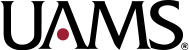We’ve overhead members say in the IRB meetings that they’re not able to see the tracked changes in a document that’s labeled as the tracked-changes version, or that a particular change the PI says has been made in a document hasn’t been made. Here are some tips when you’re not able to see the changes in a document:
- First, try a different browser or a different computer. This is especially relevant to Mac users, as CLARA does not work terribly well on Apple products. The office staff has noticed that document formatting in particular goes completely kablooie when a CLARA document created on a PC is opened on a Mac, and that tracking sometimes disappears completely.
- When reviewing revised documents, please be sure to check both the clean and tracked-changes versions of the documents. Sometimes study teams do their tracking in a weird way, and sometimes the tracking doesn’t show up (see above), so changes that look like they haven’t been made in the tracked-changes version really have been made and will display correctly in the clean copy. Also, and this happens more often than we’d like to admit, sometimes PIs just upload the wrong document — they upload a tracked-changes informed consent form correctly, but then the document they upload as the clean copy is really the HIPAA form.
- If something seems really wrong with the documents — either the tracked changes aren’t appearing, or someone uploaded the wrong document, or you can’t get something to open at all, or other situations like that — please contact the IRB office staff for help. We very often can resolve the problem before the meeting, allowing the study’s review to proceed as planned.