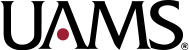Uploading clean and tracked-changes documents in CLARA takes up a lot of time that’s better devoted to getting research reviewed, approved, and completed.
So, here’s some news regarding IRB submissions: You can avoid having to upload both clean and tracked-changes copies of documents you submit if you use the track-changes function in Microsoft Word to track your revisions.
Instead of having two separate stacks of each type of document in CLARA (one for the clean copies and one for the tracked-changes), you will create a single stack of tracked documents. The IRB can see both clean and tracked-changes versions of documents IF you use the Microsoft Word track-changes function.
Examples:
You submit a new study that includes a protocol and consent form. The IRB sends back contingencies on both documents. You take the versions previously submitted, respond to the contingencies using Word’s track changes function, update the version number and date, and then upload these documents atop the original versions in CLARA.
If you get another round of contingencies, respond to those using the track changes function on the previous tracked-changes versions, update the version number and date again, and then re-upload the revised documents atop the previous versions. So the version the IRB finally approves will show ALL the requested changes made on that go-around when the “all markup” function is selected, and a clean copy when the “no markup” selection is used.
THEN, when you, say, submit a protocol modification, grab the most recent approved version out of CLARA. Accept all changes, so you’re starting with a clean version of the approved document. (We don’t want to see all the revisions since the beginning of time – only those you’re making with this modification.) Make your changes using the track-changes function in Word, and then stack the revised document atop the current stack in CLARA.
Many people are already using Word to draft and revise their documents. For them, the only thing that changes is that we would no longer need a separate stack of clean documents.
If you would like to submit just this tracked-changes version for modifications on studies that have been open awhile, please document in the modification form that you’re only submitting one copy when you describe what’s being changed. Upload this revision atop the current “clean” stack, and the IRB office will retire the no-longer-in-use tracked-changes stack.
In the version of Word we use in the IRB office, the “track changes” function can be found on the “Review” tab. If you’re not familiar with this function, please ask around your office or call IT for assistance. We’ve long encouraged people to use this function when making changes, and now we want to make things easier when it comes to uploading documents in CLARA.