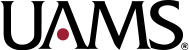CLARA has always given you an overview of your whole study’s progress through the submission and review process via the “History” tab. The new “Timeline” option can quickly update you on a particular form’s progress.
To access the timeline, log into your study in CLARA, click on the form you’re interested in, and then look at the options under “Actions” at right. “View Timeline” will be right under “View Summary.” Click on “View Timeline” to see the timeline. The entries on the timeline will show how long the form has spent at each step of the review process.
Use the “History” tab to see a study’s entire history. The “View Timeline” option will make it easy to find a single CLARA form’s progression through the review and approval process.