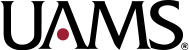If you’re having trouble using CLARA, please give us a call in the IRB office — we’re happy to help out. Sometimes it would be really helpful to us to be able to physically see where you are in CLARA. This is possible through the screen-sharing function in the Lync communication system (most commonly used for IM’ing your colleagues during your workday). Check to see if you have Lync installed on your computer. Its icon looks like a little blue box with an “L” in it. If you don’t, and you would like to be able to allow us to see your desktop so we can better help you with CLARA, get in touch with your IT helpdesk for assistance in getting Lync up and running on your UAMS computer. The UAMS Helpdesk/Technical Support Center can be reached at 686-8555.
If you are based at Arkansas Children’s Hospital, you should have access to Lync on any computer that has a UAMS tag, or any computer that is supported by Techsource (the computer name starts with “PED”). If you have questions about it, you can contact UAMS support at the ACH campus: Techsource 364-5299 or techsource@uams.edu.