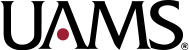ARIA, the IRB’s old electronic submission system, is no longer active, but you can still find items that you uploaded to current studies that originated in the ARIA system. How? By looking in the right place in CLARA.
When you log into a study, go the “Forms” tab. If the study was open before the transition to CLARA took place, the first form on this tab will be called “Archive.”
Click on the form, and then, under “Actions” on the right, click “view summary.” That will open up the form. Scroll down through the form to find the “ARIA Documents” and “ARIA letters” headers. Everything that was submitted from the PI to the IRB’s study file will be under the “ARIA Documents” heading, and all the IRB’s letters to the PI sent through ARIA will be under the “ARIA letters” heading.
A hint — if your IRB study number is six digits and begins with a “2”, the study originated in CLARA. A six-digit number beginning with “1”, or a study number that’s fewer than six digits, indicates an older study that began in ARIA, or, in some cases, back in pre-ARIA days (we do still have a few of those open).