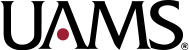Remember that the document titles you type in in CLARA are what will be listed in your final approval letter. It’s worth taking a few minutes to type in complete, easy-to-read, descriptive names to make it easy for reviewers to see what’s what and to later be able to determine just what it is your approval letter has approved. A few reminders:
- CLARA allows spaces between words. Please don’t run words together, or connect them with periods, underscores, hyphens, etc. Wrong: ICFVersion1dated1Jan2016. Right: ICF Version 1 Dated 1 January 2016
- When you have multiple versions of similar documents, please clearly distinguish between them in the titles. Wrong: Assent 1 V1 dated Jan 1 2016; Assent 2 V1 dated Jan 1 2016. Right: Assent ages 7-11 V1 dated Jan 1 2016; Assent Ages 12-17 dated Jan 1 2016.
- Make sure the version number and date you list in the title match the version number and date printed on the document itself. When you get an approval letter showing Ver. 2 dated Jan 1 2016 is approved, the approved document shouldn’t have Ver. 1 Dec. 15, 2015, printed on it.
- Update the version number and date every time you make changes to a document, even if the previous version isn’t approved yet. Example: You submit Consent form V1 dated Jan 1, 2016, for review, and the IRB asks for changes. Some people think, since V1 dated Jan. 1, 2016, was never approved, they shouldn’t have to change the version number and date in the revised document to V2 and the current date. However, that’s a problem, because if you don’t change those numbers, and your eventual approval letter approves V1 dated Jan. 1 2016, you’ll have two different documents meeting that description in the file, and some reviewers (compliance auditors, sponsors, or, heaven forbid, federal oversight agencies) may say your approval letter is deficient because it doesn’t specify which is the approved version.