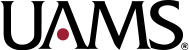That “document type” drop-down box in CLARA is important — it helps classify study documents correctly, and allows CLARA users to sort documents by type. We’ve noticed a fair number of documents uploaded as document type “other,” which has struck us as odd, since these documents often fit into one of the other document type categories. An example would be a tracked-changes protocol version listed as “other,” and the clean copy listed as “protocol.”
We’re thinking that maybe the box that pops up in CLARA is prompting the document type change. If documents (we’ll use protocols as an example) are stacked correctly, you’ll have two separate protocol stacks in CLARA, one for clean copies and one for tracked changes. Both will be document type “protocol.” However, when you first create the tracked-changes stack as document type “protocol,” you’ll get the following message in a pop-up box, because you already have a “protocols” stack (the clean copy):
A document of this type already exists.
If you are uploading a new version: Close this window, select the document you wish to update and click “Upload revised version.” If this is NOT a new version, check the box below and continue.
(Box is here) This document is NOT a new version of an existing document
We suspect this message is leading people to think they’ve made a mistake, when they haven’t, and to change the document type to make it go away, with document type “other” being the most popular choice. The boxed message was added in CLARA’s early days, when people were routinely not stacking documents at all. It was intended to encourage people to check they weren’t starting a new stack for protocol version 2 instead of stacking it atop version 1. So, when you see this message, first double check that you are indeed stacking your documents correctly. If you are, then go ahead and click the box and carry on. You can do a final verification after uploading documents but before signing the CLARA submission — make sure all clean copies of a particular document are in one stack, all tracked-changes are in another stack, and the most recent version of each is the top one on each stack.