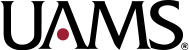When submitting protocol and consent form revisions, the IRB asks that you submit clean and tracked-changes versions of revised documents. Microsoft Word makes it easy to create clean and tracked-changes versions of items created in Word. Please note that your clean and tracked changes versions should exactly match each other, except for the tracking. All the changes should be marked in the tracked-changes version, and they should all be included without the tracking in the clean copy.
Step-by-step, with illustrations:
After you’ve opened the item, click the “Track Changes” icon on under the “Review” tab:
Then make the changes to the document and save it with the changes visible. There’s your tracked-changes version:
Next, click on the “Accept” icon under this same tab and pick one of the options that appears in the drop-down menu. “Accept all changes in document” is usually the appropriate choice here. To delete any comments you’ve written in the margins, click on a comment, and then on the “Delete” icon indicated:
What you’re left with is a clean copy of the final document that you can save as your final version: