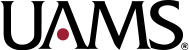We at the IRB really hate to have to send submissions back due to minor little slip-ups, but we’ve been seeing a few little problems crop up lately. Since we’re a little short-staffed, we don’t really have time to sort through submissions that need some minor fixes to get them ready to review, so we’ve had to send back contingencies on the following items. Please keep an eye out for these when making CLARA submissions:
— Make sure tracked-changes documents show ALL changes from the previous version, including deletions. By far the easiest way to do this is by using the “track changes” option in Word. Remember, unlike our previous online submission system, ARIA, our current system, CLARA, allows you to upload documents created in Word. In fact, we recommend using Word to create study documents whenever possible for the reason that it vastly simplifies tracking of revisions. Sometimes people try to manually highlight or underline changes in revised documents. This method often causes people to miss changes, and also doesn’t allow one to note deletions. So please use the “Track Changes” function instead.
— Stacking documents correctly. A full explanation of stacking documents correctly can be found via the “Help” link in CLARA (click “managing documents” under the “Protocols” heading. In a nutshell, all clean versions of a particular document should be in a single stack in CLARA, with the most recent iteration on top. All tracked-changes versions should be stacked in their own stack, again with the most recent on top. The most common stacking problem we find is clean and stacked-changes versions piled atop each other in a single stack. So be sure to double-check before signing and submitting that all documents stacks contain only clean, or only tracked-changes, documents. If they’re mixed, there’s a problem that will need to be fixed.